# CodeGate 网关 高效 Http 转发工作
*码本服务项目*
想在公网环境下轻松承载转发请求,IPv4 和 IPv6 都不在话下,就得靠它!
## 目录
[TOC]
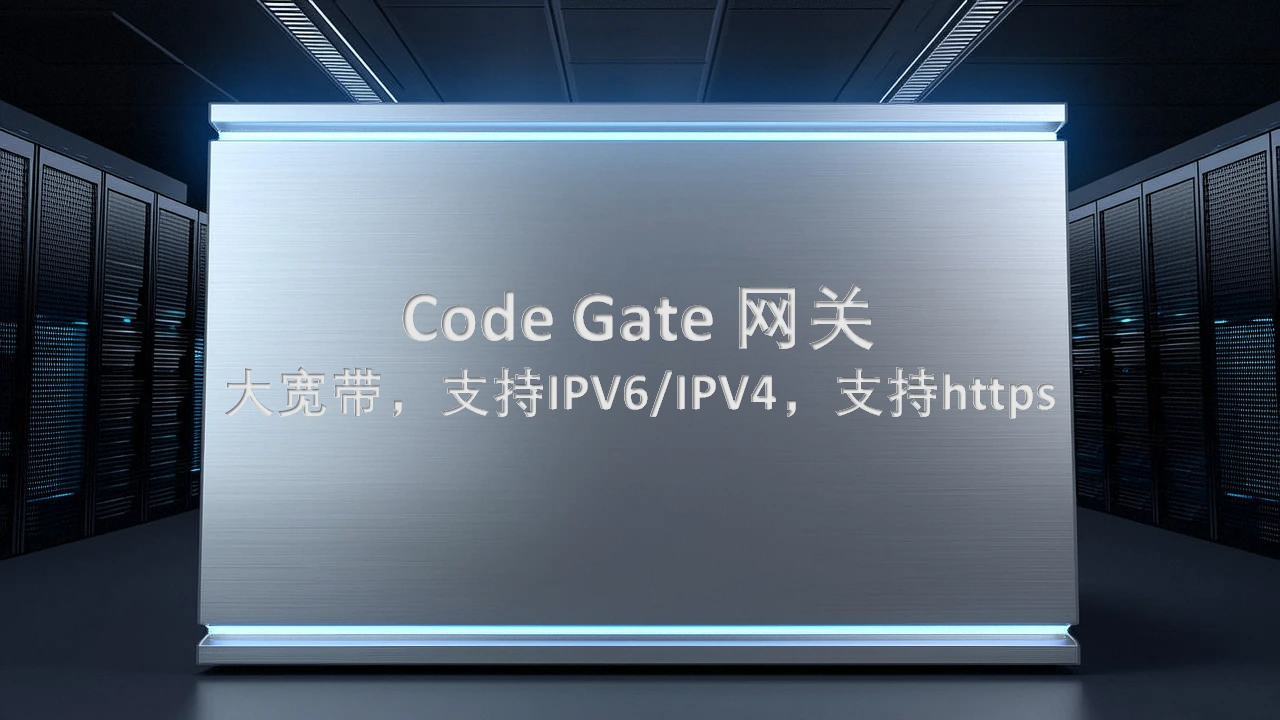
## 1. 什么是 CodeGate
CodeGate 是一个为了 HTTP 请求转发的网关,它的存在可以让您忽视需要自部署安全证书和域名的成本!
## 2. 为什么要选择 CodeGate
1. 我们提供安全证书和转发服务,如果您没有安全证书,则这是一个不错的选择
2. 我们提供IPV4/IPV6双协议支持,能够实现两种网络环境下的 HTTP 转发
3. 我们提供多种价格模式,您可以根据需要来选择您期望的价位和转发数据量
4. 我们支持多种回复,多种方法的转发,包括但不限于 GET POST PUT DELETE PATCH!
5. 我们支持域匹配检测,即使您的 sk 和 id 泄露 也无需担心安全问题!
## 3. 如何使用 CodeGate
### 3.1 购买 API 网关服务 或 使用试用 sk
> 我们提供了一个限时限量的使用凭证,您可以使用下面的信息来进行试用
> 试用ID:59
> 试用sk:2668569278496041261
你可以在下面选择不同的价位进行服务的购买,能够有效的提高您的服务安全性!例如您要使用域校验!或者您需要更稳定的服务!
- 3元/200MB每月:https://shop.lingyuzhao.top/product/20
- 8元/500MB每月:https://shop.lingyuzhao.top/product/21
- 20元/1GB每月 :https://shop.lingyuzhao.top/product/22
### 3.2 直接使用 url 进行API
我们的服务中支持多种转发方法,在这里将进行一些展示,在这里准备了一个测试 API,下面是 API 的代码和地址!
#### 3.2.1 准备了一个需要被测试的目标 API
下面展示的是我们准备的测试 API
```java
@RestController
@ResponseBody
public class Handler {
/**
* @return 您测试时候使用的方法!
*/
@RequestMapping("/test")
public ResponseEntity<?> test(HttpServletRequest httpServletRequest, @RequestBody(required = false) String json) {
JSONObject parameterMap = JSONObject.from(httpServletRequest.getParameterMap());
String origin = httpServletRequest.getHeader("codeBookSourceOrigin");
if (origin == null) {
origin = "非 CodeGate 的请求,您可以将本请求阻拦!";
} else if (origin.isEmpty()) {
origin = "直接访问,未获取到域!";
}
return ResponseEntity.ok(
"来源:" + origin +
"; you method = " + httpServletRequest.getMethod() +
"; you params = " + parameterMap +
"; you body = " + json
);
}
}
```
这个 API 对应的路径是 `http://192.168.9.106:8080/test` 当我们直接访问之后,有如下结果
```
curl -X GET http://192.168.9.106:8080/test
来源:非 CodeGate 的请求,您可以将本请求阻拦!; you method = GET; you params = {}; you body = null
```
#### 3.3 正式转发
刚刚我们准备了一个测试API,这个API是一个没有 https 的服务,也是我们的目标站点,接下来我们将演示使用码本网关进行转发
转发的时候其实就是访问了一个 API,格式如下
```
https://api.get.lingyuzhao.top:8081/api/forward?CodeGateSk={您的sk}&CodeGateId={您的id}&targetApiUrl={目标Url(支持参数)}&其它参数=值&...
```
##### 3.3.1 GET 无参访问
```
curl -X GET "https://api.get.lingyuzhao.top:8081/api/forward?CodeGateSk=2668569278496041261&CodeGateId=59&targetApiUrl=http://192.168.9.106:8080/test"
来源:直接访问,未获取到域!; you method = GET; you params = {"CodeGateSk":["2668569278496041261"],"CodeGateId":["59"],"targetApiUrl":["http://192.168.9.106:8080/test"]}; you body = null
```
##### 3.3.2 GET 有参数访问
> 参数直接放到请求中就可以,网关会自动的将参数映射到您的目标主机!
```
curl -X GET "https://api.get.lingyuzhao.top:8081/api/forward?CodeGateSk=2668569278496041261&CodeGateId=59&targetApiUrl=http://192.168.9.106:8080/test&p1=123123"
来源:直接访问,未获取到域!; you method = GET; you params = {"CodeGateSk":["2668569278496041261"],"CodeGateId":["59"],"targetApiUrl":["http://192.168.9.106:8080/test"],"p1":["123123"]}; you body = null
```
##### 3.3.3 Post 无参访问
```
curl -X POST "https://api.get.lingyuzhao.top:8081/api/forward?CodeGateSk=2668569278496041261&CodeGateId=59&targetApiUrl=http://192.168.9.106:8080/test"
来源:直接访问,未获取到域!; you method = POST; you params = {"CodeGateSk":["2668569278496041261"],"CodeGateId":["59"],"targetApiUrl":["http://192.168.9.106:8080/test"]}; you body = null
```
##### 3.3.4 Post 有参数访问
> 参数直接放到请求中就可以,网关会自动的将参数映射到您的目标主机!
```
curl -X POST "https://api.get.lingyuzhao.top:8081/api/forward?CodeGateSk=2668569278496041261&CodeGateId=59&targetApiUrl=http://192.168.9.106:8080/test&p1=123123"
来源:直接访问,未获取到域!; you method = POST; you params = {"CodeGateSk":["2668569278496041261"],"CodeGateId":["59"],"targetApiUrl":["http://192.168.9.106:8080/test"],"p1":["123123"]}; you body = null
```
##### 3.3.5 Post 携带请求体 访问
```
curl -X POST "https://api.get.lingyuzhao.top:8081/api/forward?CodeGateSk=2668569278496041261&CodeGateId=59&targetApiUrl=http://192.168.9.106:8080/test?p1=123123" -H "Content-Type: application/json" -d '{"p1":123123}'
来源:直接访问,未获取到域!; you method = POST; you params = {"p1":["123123?CodeGateSk=2668569278496041261"],"CodeGateId":["59"],"targetApiUrl":["http://192.168.9.106:8080/test?p1=123123"]}; you body = '{p1:123123}'
```
##### 3.3.6 JS 访问网关 与 跨域访问域检测
在 JS 中调用网关就会触发跨域检测,
```
// 定义目标URL和参数
const url = new URL('https://api.get.lingyuzhao.top:8081/api/forward');
const params = {
CodeGateSk: '2668569278496041261',
CodeGateId: '59',
"其它参数名字": "其它参数的值",
targetApiUrl: 'http://192.168.9.106:8080/test'
};
// 将参数添加到URL上
Object.keys(params).forEach(key => url.searchParams.append(key, params[key]));
// 定义请求选项
const requestOptions = {
method: 'GET', // *GET, POST, PUT, DELETE.
headers: {
'Content-Type': 'application/json'
},
};
// 使用 fetch 发起请求
fetch(url, requestOptions)
// 这里是简单的将信息展示到页面
.then(async response => document.body.innerText = await response.text())
.then(data => console.log(data)) // 打印数据到控制台
.catch(error => console.error('Error:', error)); // 捕获并打印错误信息
```
下面是页面的截图
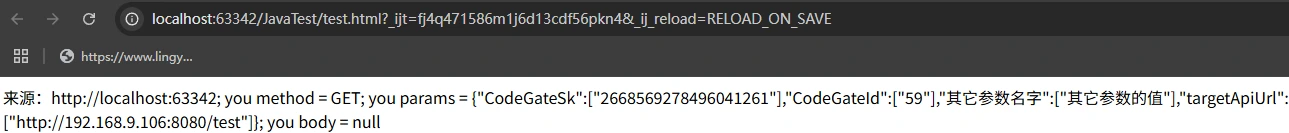
## 4. 如果我需要放到前端指向网关 sk 和 id 泄露导致的问题
您无需担心此问题,可以前往您的商城资源页面将其中的服务允许域修改!
例如我将其修改为 `*.lingyuzhao.top` 就只有 `lingyuzhao.top` 的页面可以使用本服务,直接调用都是不可以访问的!

------
***操作记录***
作者:[zhao](https://www.lingyuzhao.top//index.html?search=4 "zhao")
操作时间:2025-05-12 13:47:01 星期一 【时区:UTC 8】
事件描述备注:保存/发布
中国 天津市 天津
[](如果不需要此记录可以手动删除,每次保存都会自动的追加记录)
